What is Erogen.ai?

Erogen.ai is a newer browser-based NSFW AI chatbot with a fantastic interface. It has a large variety of characters of all genders, and it allows you to create your own character as well for an added layer of flexibility.
Text is the primary means of communication on Erogen. You can enable AI voice on some characters, but it isn’t the site’s main focus so you’ll want to be ready to read.
Erogen.ai also has both realistic and anime-style characters, so you can have a cute waifu OR a hot babe. Or both at the same time, we don’t judge.
Erogen.ai Review
Pros:
- Easy to use interface
- You can create a “persona” for yourself that functions as a profile the bots read when interacting with you
- Making your own character is simple and intuitive
- Free plan allows 600 messages per day, which is on the higher end for subscription-based bots
Cons:
- Responses can occasionally be repetitive or not make sense
- It can be a little difficult to get many of the premade bots to be explicit, takes some build-up
- Most bots send shorter responses initially, you’ll have to send longer responses to train them
Overall Rating:
4/5
In general, Erogen.ai is a fantastic adult chatbot with a lot of potential. It is easy to navigate, gives you plenty of messages on a free plan, and allows you to create your own “persona” so you don’t have to describe yourself to every character. Without a doubt, it is one of the best bots I have tried.
How to Set Up Erogen.ai
Erogen.ai is pretty easy to use. You’ll want to start off by making your account first, and then you’ll want to make your “persona”. After that, you can either choose a pre-made bot to talk to or you can make your own character.
Persona Creation
Your persona is essentially a description you enter for yourself that you want the bots to reference when they speak to you. They will use the information you enter in these fields to determine who you are. Be sure to utilize this feature, because it saves you from having to describe yourself to each bot.
Note that it is best to keep all of your persona descriptions short and to the point. It is easier for bots to understand and will net you better results versus long, wordy text.
As an example, here is a persona I created that works well.
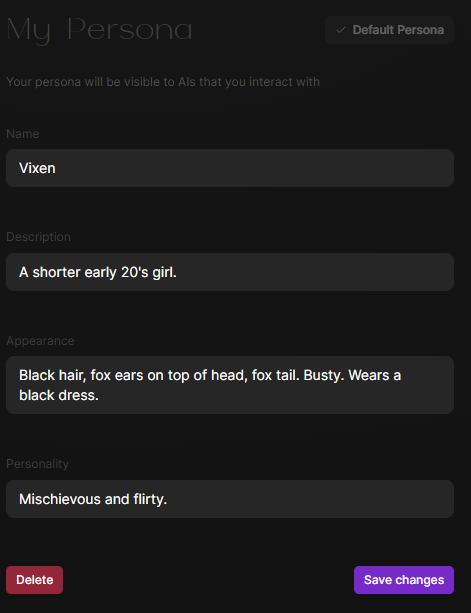
How to Make a Character
You can choose a pre-made character to jump right into the action, but if none of them strike you as interesting you can make your own instead.
Character creation on Erogen.ai is simple compared to many other adult AI chatbots. All of the information fields are very straightforward and there are no particularly advanced or complex steps. That means it is great for people who are just getting started on making their own waifu chatbots.
Note: Use {{char}} instead of your character’s name and {{user}} instead of your own name for all of the fields in the following section.
Writing Character Descriptions
To start, you’ll first want to give your character a name, an age, and a gender. You can also define their relationship to the user in the “title” field.
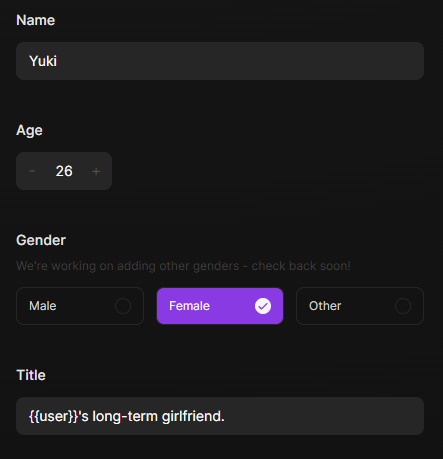
After that, you’ll move on to the “Description”, “Appearance”, and “Personality” fields. Make sure to keep all of your text in these fields as short as you can so your AI waifu remembers her own information.
My suggestion is to stick to adjectives as much as possible here. For example, instead of typing “she is flirty. She also really likes to have sex and is mischievous all of the time,” shorten that to “Flirty. Mischievous. Very horny,” to save on AI memory and to really make sure the AI knows what you want out of it.
Setting the Scene
Once you’re done describing your character, you’ll move on to the “Chat Settings” section. Here, you’ll describe the roleplay scenario, write your character’s introduction message, and create example messages so the AI understands how your character should speak.
In the “First Message” and “Message Example” fields, you’ll want to keep things only relatively short. Don’t drag on or write multiple paragraphs, but don’t go too short either or your character will give you short responses as a result.
In general, you will need to tweak this section multiple times to get things to work how you want them to. Try chatting to your bot and then change things as needed. The “Chat Settings” section has the biggest impact on how your bot behaves so if something isn’t working how you want it to, tweak this section first.
NSFW Chatting
If you set your character up correctly (or choose a good pre-made character), encouraging the AI to be spicy on Erogen is extremely easy. Speak to the bot like you’re roleplaying with a human and you should have fantastic results.
You’ll want to put your actions in asterisks, and leave your speech out of quotes. Generally that will get you the best conversations. Here’s an example:
*I walk up to (bot name) and smile at her, lust in my eyes.* Hey baby.
Erogen.ai Paid Membership
Erogen has a very generous free plan that allows 600 messages per day. However if that isn’t enough for you, they have paid options as well with some really fantastic upgrades (including a dynamic avatar for your waifu). You can see the paid plans below:
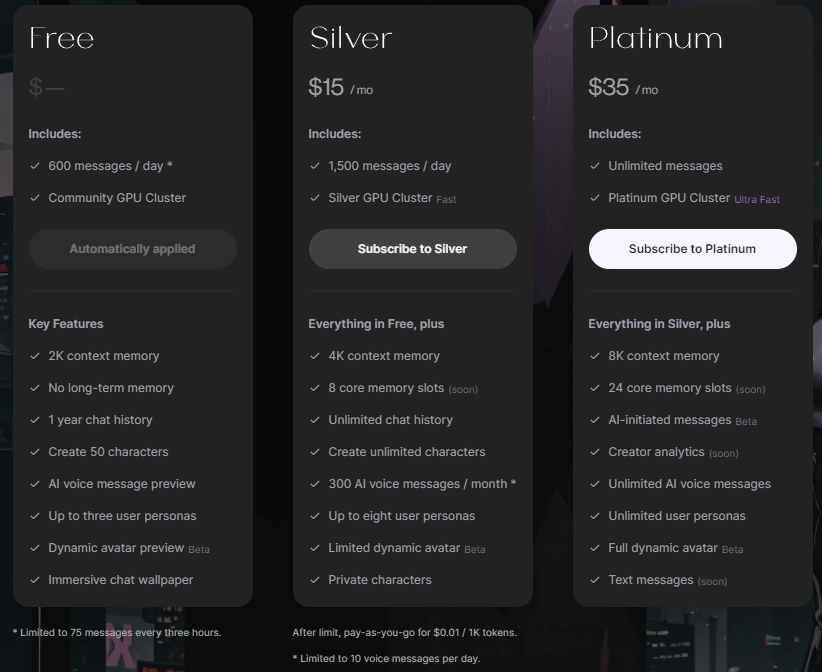
Erogen.ai FAQ
Not really! Erogen allows pretty much any type of NSFW conversations, and their rules are very sensible.
If you are not on a paid plan you’ll be using the community server cluster, which results in generally slower response times.
This can happen sometimes. If you type longer messages, the bot will eventually learn to do so as well.
