What is Dittin AI?

Dittin AI is an adult chatbot that is entirely text-based. It has a heavy roleplaying and narrative-driven focus. It offers several unique features that you may find interesting.
Dittin AI Review
Pros:
- Clean and straight-forward interface that’s easy to navigate
- Response time is fast, even without a subscription
- Character personality consistency is pretty high
- Offers multiple easy options to earn free credits for chatting with characters
Cons:
- Responses can be short if you don’t have a subscription
- Some aspects of the interface occasionally malfunction
- Character creator provides little direction and can be confusing compared to other chatbots
Overall Rating:
3.5/5
Dittin AI is a pretty solid chatbot overall that’s good for people that enjoy roleplaying. It is unique in that it has limits for free chat, but it gives users multiple methods to gain free “coins” (which allow chatting). That means you could technically use Dittin for free forever!
One other thing to note is Dittin’s unique 3D avatar creation/animation system. You can upload an image of your waifu (to Dittin’s specifications) and it will be animated. We’ll get to that later.
How to Set Up Dittin AI
Like most other lewd chatbot websites, you will need to make an account to chat with any of the characters (or roleplay scenarios).
You can then choose a character from the options given to you on the home page, or make a character of your own.
Regardless of what option you choose, make sure to create a persona for yourself once you’re in a character chat window so your waifu will know who you are.
How to Make a Character
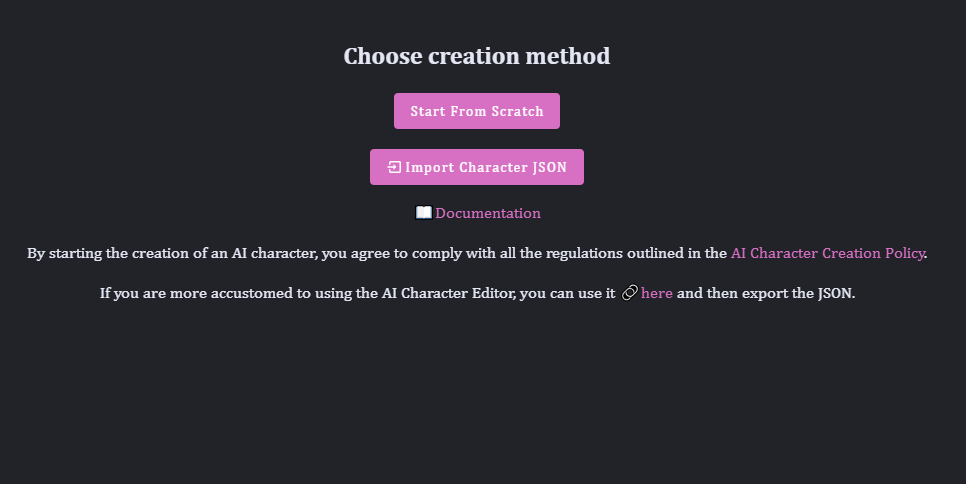
Making a character on Dittin AI can feel a bit intimidating, especially if you are brand new to making your own waifu. It works best when you are a little more experience in bot creation, but it isn’t too bad if you have some guidance.
Let’s go through the steps of creating a character.
- First, you’ll name your character and then provide a description for them. The description does not affect their behavior and is the part that is seen by other users. Also, be sure to toggle “NSFW” on if you’re making a sexbot.
- Next, you’ll want to upload an avatar for your character. Dittin places heavy emphasis on avatars and the image will be displayed prominently, so be sure to use a large image. You can choose 2D or 3D – we’ll go over 3D images in a different section, as these have very specific requirements.
- Go ahead and click next, then select your character’s gender.
Now you have the basics complete. Let’s move on to the more complicated stuff now.
Creating Your Bot’s Personality
The prompt and greeting text boxes are the meat and potatoes of your bot. They will define the bot’s personality and are very important.
Essentially, the prompt should define your bot’s entire persona. You’ll want to include your character’s age, personality traits, appearance, and any other information that is important to your character like details about their past and so on.
You’ll want the prompt to be as descriptive as possible, but concise if you can help it.
Prompt Writing
Dittin AI uses what I will refer to as standard prompt practices. It uses {{user}} for your name and {{char}} for the bot name in prompting like many other text-based adult chatbot websites do, and it can recognize many common prompt formats. You can find some examples here under Personality Creation.
To sum it up, you have a few different options, just be sure to use {{char}} instead of your character name and {{user}} instead of your name for any method you choose (unless you are specifically defining the character’s name). You can:
- Write as if you are describing a person to someone else. “{{char}} is a shy kinky 21 year old girl. She is in love with {{user}}”.
- Create what is essentially a character sheet. Here is a short example of what I mean:
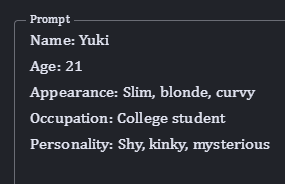
- Write a quick list of essentially adjectives that describe your bot. Like this: “Yuki”+”College student”+”Age 21″+”Slim”+”blonde”+”shy”+”kinky”
There are other methods as well, but I believe these are the easiest to pick up on for new users. Also note that my examples are very short – your prompt should be much longer!
Greeting Message
This part is straight-forward – write your character’s introductory message here. This is the first thing they will send to anybody that talks to them.
The message does have influence on how your character will talk, so be sure to make it good. Use it to set the scene for the best results, and don’t be afraid to make it a little bit long.
You’ll also want to use {{user}} and {{char}} here as well, much like in the prompt.
Animated 3D Avatars
Now let’s talk a little about Dittin’s unique and awesome animated avatar system. If your image fits a few requirements, you can essentially rig it and then it will move according to the AI’s mood and speech.
If you want to use this system, here’s a list of requirements:
- The character’s must be looking forward. No 3/4th view and no side views or it won’t work.
- The entire head and chest of the character must be visible.
- Overall, the image must lean more towards realistic than cartoony. Some stylization is ok. You’ll just have to test this and see what works and what doesn’t.
- Your character’s mouth needs to be closed.
- The background should be as plain as possible. A flat neutral color will work the best.
Dittin’s AI will then use facial recognition to rig the avatar for you. It is overall pretty easy (and fun) if you make an image that meets all of the requirements. Dittin also has an official guide here if you need more help.
Dittin AI Paid Membership
Dittin AI offers a single paid tier that is discounted depending on how many months you pay for up front. It starts at $9.99 for a single month.
Here’s the list of what you get (plus prices):
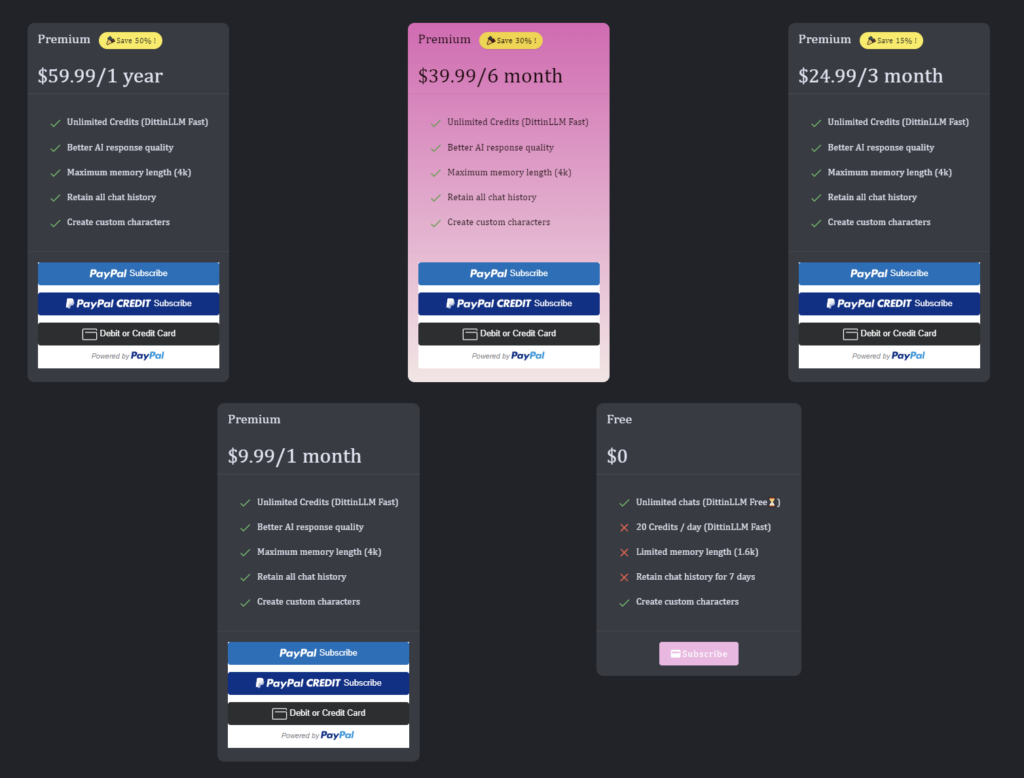
Dittin AI FAQ
No! Dittin AI will not stop you from being naughty.
No, but you can upload your own images and then have Dittin animate them!
Yes! You do get access to a more powerful AI language model if you subscribe though.
