What is SpicyChat?

SpicyChat is a very popular web-based NSFW AI chatbot. It is built solely for the purpose of being, well, spicy! They are anti-censorship and allow all legal kinks on their platform.
Like many other adult chatbots, it relies on users to create bots and then add them to the public directory. That means you can likely find a character suited to any of your kinks or sexual preferences here – this chatbot doesn’t discriminate!
There is also the option to create your own character if you want something a little more customized, however.
SpicyChat Review
Pros:
- Robust tagging system makes it easy to find the perfect pre-made bot for you
- Character creation is easier than many other similar chatbots
- Allows you to generate an avatar for your chatbot right on the website
- Responses are consistently long and descriptive
Cons:
- The simple character creation may be a con for some; it isn’t as in-depth as other NSFW chatbots
- Bots can occasionally get stuck in loops of repeating themselves
Overall Rating:
4/5
SpicyChat is easily one of the best lewd chatbots out there if you don’t mind the lack of voice capabilities and more anime-styled characters. It is likely the closest thing to an actual NSFW Character.ai.
From the massive amount of kinks it allows on the platform, to the robust responses you’ll get from the bots (even if you send shorter responses), SpicyChat is an absolute gem.
How to Set Up SpicyChat
SpicyChat does require an account to chat with its bots, so go ahead and sign up first.
After that, head over to your profile page. We’re going to adjust some settings here to make your experience a little more smooth.
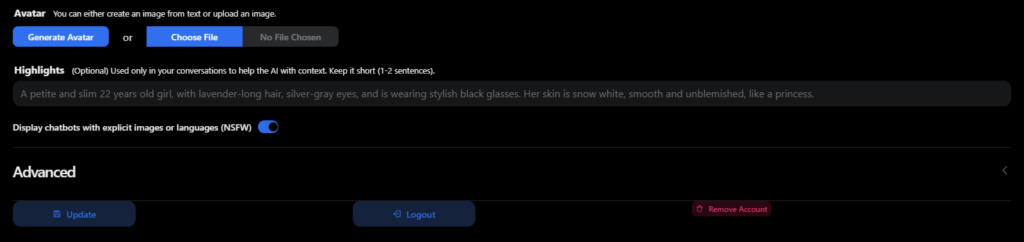
On your profile, you’ll find “Highlights” and a toggle for “Display chatbots with explicit images or languages (NSFW)”.
Do the following:
- Fill out the highlights section with a very short description of your desired appearance. Don’t make it any longer than a sentence or two.
- Turn that NSFW toggle on.
While most bots on SpicyChat will still be naughty with you even if they aren’t tagged for NSFW, you’ll have a more enjoyable experience if you just enable very explicit bots. These bots will often initiate on you right at the start of a conversation, which can be a lot of fun!
There is also an option under “Advanced” to use your own OpenAI API key. It isn’t really necessary, but it is an option if you happen to have one.
How to Make a Character
Maybe none of the currently available AI waifu bots on SpicyChat strike your fancy. No problem, you can just make your own! SpicyChat makes character creation extremely simple. They also have a very in-depth guide worth taking a look at!
Here are the steps you’ll want to follow:
- Create a name and a title for your chatbot. These are display-only and don’t affect the behavior of your bot.
- Write your greeting next. Remember that this begins your interaction with your chatbot, so use it to set the stage. Make it of decent length (at least 4 sentences), and include both speech and actions (between asterisks). What you type here has influence on how your bot responds, so keep that in mind!
- We’re going to skip “Personality” and get back to that in a moment. First, choose your lewd chatbot’s visibility – do you want it to be public or private?
- Set your “Definition Visibility”. If you set it to public, people can see what you put in the “Personality” section.
- Now upload (or generate) your avatar and set your tags. These have no effect on your bot.
Now that the basics are out of the way, let’s get to writing that personality.
Personality Creation
There are a few ways you can approach the “Personality” box. No one way is better than the other, so choose whatever works best for you. When looking at my examples, keep in mind they are way too short – make yours longer!
Boost Style:
Putting your character descriptors in quotation marks and linking those traits together with the ‘+’ symbol. With this style, you’ll maximize how much detail you can get in. Note in my example below, I use it to explain both physical and mental traits.
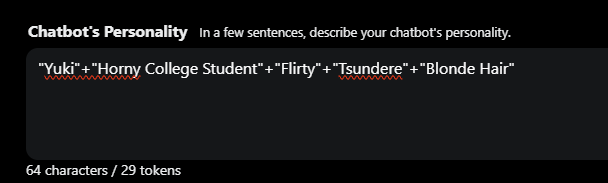
Plain Text / Natural Language Style:
Likely the style you’re used to using, the natural language style involves just typing up a description for your character like you’re describing another person. I have found this style works best when you keep things plain and simple though. Here’s an example:
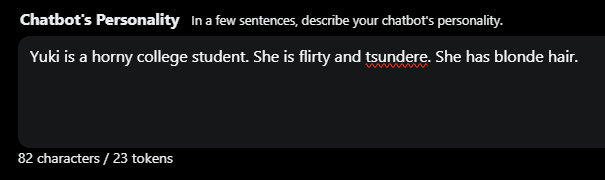
W++ Style:
Inspired by roleplayers, this style involves organizing your character’s traits in to clearly labeled sections. The sections you include are up to you, but here’s a basic idea of how it works:
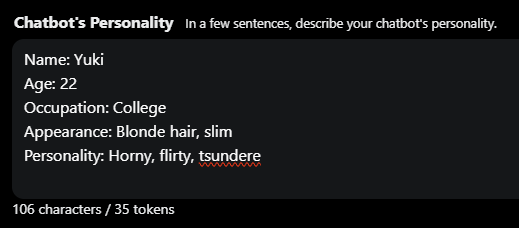
Advanced Settings
If you happen to click on the “Advanced” tab, you’ll find a few new text boxes. In them, you can provide scenario context and an example conversation.
Scenario context is simple enough. The example conversation, however, has a significant impact on how your AI sexting will go. It will entirely alter how your bot speaks.
Honestly, I suggest trying your chatbot without putting anything in this section first. If you find it doesn’t live up to your expectations, then return and give writing an example conversation a shot.
If you do choose to create a conversation, keep these tips in mind:
- Always use {{char}} for your character and {{user}} for yourself so the AI understands your format. Don’t use your character’s name at all in the example conversation, use {{char}}.
- Don’t write in short responses for your bot, but don’t make them overly wordy either or your waifu will write you walls of text that rival Shakespeare. You’ll have to find a balance.
- Check out SpicyChat’s guide for the “Example Conversation” section. It’s short and helpful!
- Keep actions contained in asterisks and spoken words as plain text – don’t use quotes. For example:
{{char}}: Hello cutie~ *{{char}} approaches {{user}} and brushes a hand along their cheek.*
NSFW Chatting
As long as you chose a NSFW bot (or even if you didn’t), you’ll never have a problem getting a bot to be naughty on SpicyChat. If a bot doesn’t initiate, just start flirting. You’ll both be naked in no time.
SpicyChat Paid Membership
SpicyChat has multiple different subscription offerings, including a very cheap $5.00 per month option. To get access to fancier features though, you’ll have to get the $14.95 subscription tier.
With it, you get some pretty fantastic perks like semantic memory, a rare feature, and longer bot responses. You’ll get even more powerful perks if you choose the highest tier.
Overall, I find SpicyChat has more robust offerings in their subscription packages compared to other similar chatbots. You really feel like you’re getting your money’s worth.
Here’s a full list of what you get for each subscription tier:
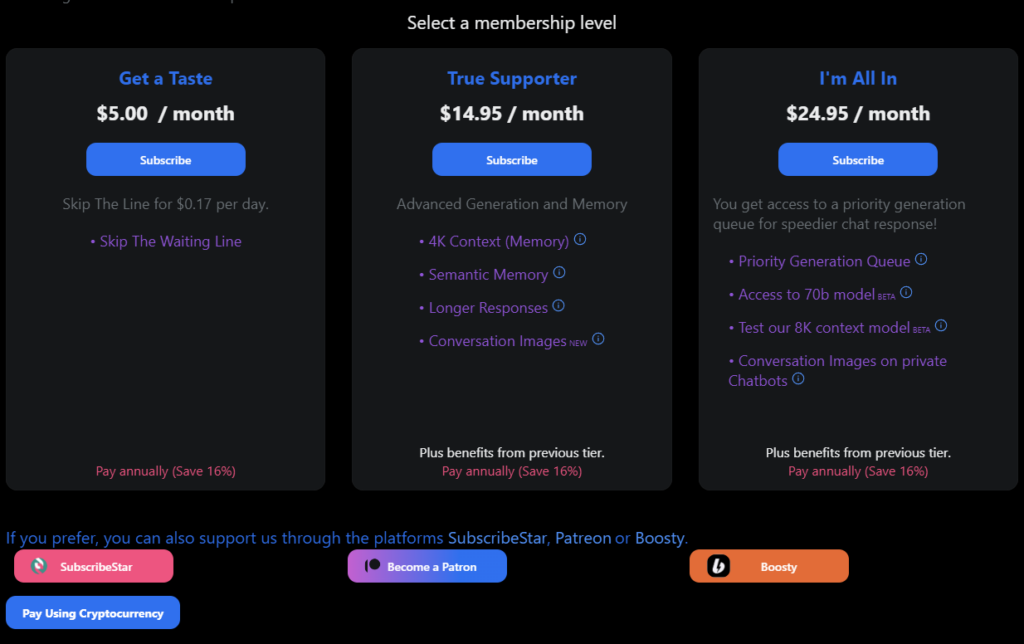
SpicyChat FAQ
No, not at all! SpicyChat has one of the most lenient filters among even NSFW chatbots. You’ll never run in to issues as long as you are participating in legal kinks.
Yes! You’ll get some nice perks if you subscribe, but SpicyChat is entirely free to use for everyone.
If your bot’s messages aren’t what you want them to be, first try adjusting your greeting message. Make it longer. If that fails, then head over to your advanced settings section on your bot and add in an example conversation. If its a public bot, try a different bot.
Yes, you can create your very own character to do whatever you want with.
